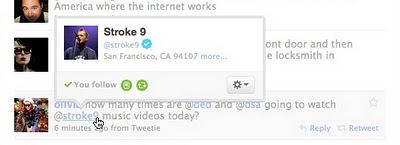Here's some new functionality soon to be found in Twitter – ability to view someone's profile without visiting their profile page. As the name suggests, Hovercards is a floating card which appears when you hover the pointer over a username or an avatar. Hovercards provides you the benefit of viewing information about a twitter user which helps you decide whether you want to interact with them further or not.
So, if you hover your mouse over a person’s name on a tweet in your timeline, the person's profile information, location, and whether you follow them or not appears in a hover card. There's also an option to follow, block, mention, or report someone right from within the hover card.
(Image credit: Twitter blog)
Twitter announced that "One way we've found these cards to be useful is to find out more about retweeted people and follow them right there. You can also see more information with an expanded view of the card."
I know that I will like this feature because sometimes I just want to see the person's profile and location without wanting to open a new browser window. And sometimes I just want to unfollow someone without going to their page to "unfollow" them.
In typical Twitter fashion, Hovercards will be rolled out in phases. I didn't see it available on my profile today so I assume I'm not in their "inner circle", lol. But hopefully soon……….